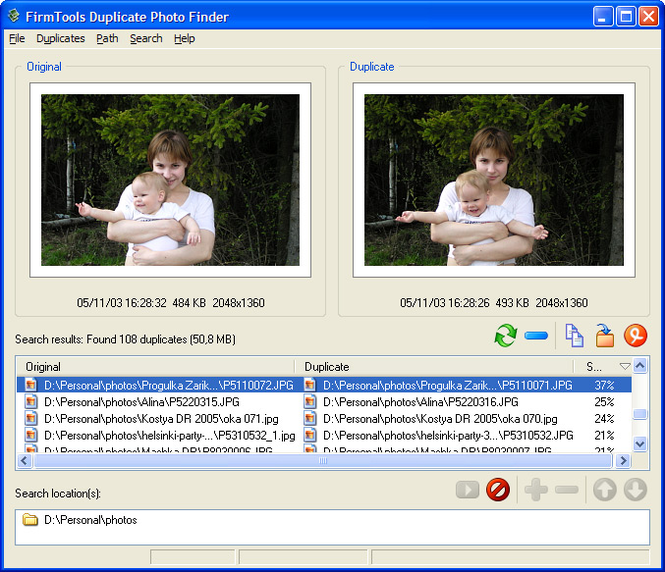FirmTools Duplicate Photo Finder 1.1
FirmTools Duplicate Photo Finder 1.1
Lack disk space? Tired of finding one new copy of your aunt's photo per day? Puzzled by complex photo management solutions? Duplicate Photo Finder, a combination of a wide range of features and convenience, is the answer to all these questions.
Last update
10 Feb. 2011
Licence
Free to try |
$29.00
OS Support
Windows
Downloads
Total: 2,218 | Last week: 21
Ranking
#31 in
Digital Photo Tools
Publisher
Grig Software
Screenshots of FirmTools Duplicate Photo Finder
FirmTools Duplicate Photo Finder Publisher's Description
PUT YOUR DIGITAL PHOTO COLLECTION IN APPLE-PIE ORDER
Are you tired of stumbling upon duplicated images in various folders? Want to put your photo collection in proper order and clear it out of dupes and similar images? Then why not take advantage of FirmTools Duplicate PhotoFinder, an effective dupe search tool with simple controls? It stands out for stability, efficiency and simplicity of use. You can skip exhaustive image management and quickly delete dupes on the entire hard drive or in certain folders.
FirmTools Duplicate PhotoFinder is delivered in an intuitive interface that turns dupe search process into a breeze. A well organized outlook of the tool provides easy access to all essential features. The program allows users to choose full hard disk scan or select only certain folders. Also you can alter the order in which images are scanned, change the minimum image size and set the required level of similarity to speed up the scanning process. You can use the default settings as well, they are usually good for most cases and allow you to start the scan at once. After scanning, the program will display duplicated and original images in opposite windows, so you can decide how to deal with them: copy, move to another place or delete the duplicate.
The tool features the Thumbnail mode that makes the program scan through minimized copies of images in search for duplicates with incredibly high speed. This mode proves to be slightly less accurate than image scanning but still remains quite effective.
The program is designed to scan for both dupe and similar images at the same time. The advanced searching algorithms make scanning effective and precise. While scanning for dupes the tool notices rotated, resized and color corrected images, so you can be sure that it won?t leave out a single dupe image. As for similar images, the program can help, for example, in case you need to sort out a series of similar pictures made with different shooting modes.
Are you tired of stumbling upon duplicated images in various folders? Want to put your photo collection in proper order and clear it out of dupes and similar images? Then why not take advantage of FirmTools Duplicate PhotoFinder, an effective dupe search tool with simple controls? It stands out for stability, efficiency and simplicity of use. You can skip exhaustive image management and quickly delete dupes on the entire hard drive or in certain folders.
FirmTools Duplicate PhotoFinder is delivered in an intuitive interface that turns dupe search process into a breeze. A well organized outlook of the tool provides easy access to all essential features. The program allows users to choose full hard disk scan or select only certain folders. Also you can alter the order in which images are scanned, change the minimum image size and set the required level of similarity to speed up the scanning process. You can use the default settings as well, they are usually good for most cases and allow you to start the scan at once. After scanning, the program will display duplicated and original images in opposite windows, so you can decide how to deal with them: copy, move to another place or delete the duplicate.
The tool features the Thumbnail mode that makes the program scan through minimized copies of images in search for duplicates with incredibly high speed. This mode proves to be slightly less accurate than image scanning but still remains quite effective.
The program is designed to scan for both dupe and similar images at the same time. The advanced searching algorithms make scanning effective and precise. While scanning for dupes the tool notices rotated, resized and color corrected images, so you can be sure that it won?t leave out a single dupe image. As for similar images, the program can help, for example, in case you need to sort out a series of similar pictures made with different shooting modes.
What's New in Version 1.1 of FirmTools Duplicate Photo Finder
* Vista Run As Administrator behaviour corrected;
* Fixed cache file corruption;
* Crash on selecting already deleted duplicate fixed.
* Fixed cache file corruption;
* Crash on selecting already deleted duplicate fixed.
Look for Similar Items by Category
Feedback
- If you need help or have a question, contact us
- Would you like to update this product info?
- Is there any feedback you would like to provide? Click here
Popular Downloads
-
 Kundli
4.5
Kundli
4.5
-
 Macromedia Flash 8
8.0
Macromedia Flash 8
8.0
-
 Cool Edit Pro
2.1.3097.0
Cool Edit Pro
2.1.3097.0
-
 Hill Climb Racing
1.0
Hill Climb Racing
1.0
-
 Cheat Engine
6.8.1
Cheat Engine
6.8.1
-
 Grand Theft Auto: Vice City
1.0
Grand Theft Auto: Vice City
1.0
-
 C-Free
5.0
C-Free
5.0
-
 Windows XP Service Pack 3
Build...
Windows XP Service Pack 3
Build...
-
 Iggle Pop
1.0
Iggle Pop
1.0
-
 Grand Auto Adventure
1.0
Grand Auto Adventure
1.0
-
 Ulead Video Studio Plus
11
Ulead Video Studio Plus
11
-
 Zuma Deluxe
1.0
Zuma Deluxe
1.0
-
 Netcut
2.1.4
Netcut
2.1.4
-
 AtomTime Pro
3.1d
AtomTime Pro
3.1d
-
 Tom VPN
2.2.8
Tom VPN
2.2.8
-
 Auto-Tune Evo VST
6.0.9.2
Auto-Tune Evo VST
6.0.9.2
-
 Horizon
2.9.0.0
Horizon
2.9.0.0
-
 Vidnoz AI
1.0.0
Vidnoz AI
1.0.0
-
 Vector on PC
1.0
Vector on PC
1.0
-
 PhotoImpression
6.5
PhotoImpression
6.5